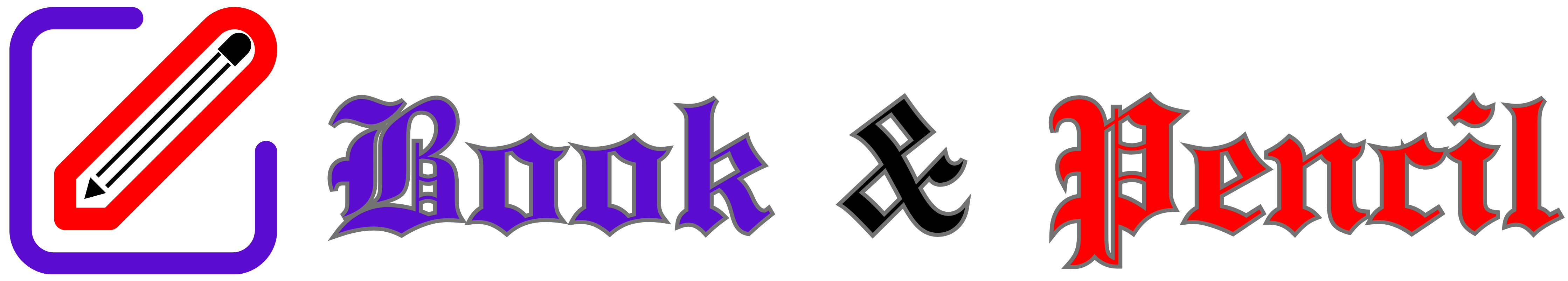Welcome to our FAQ section! Here you’ll find answers to common questions about our worksheets, memberships, school licenses, and more.
Have questions about using our free Superstar Worksheets, memberships, or downloads? This FAQ covers everything parents, teachers, and schools need to know about BookandPencil.com.
Worksheets
Do I need a subscription to download the worksheets?
Most of our worksheets are completely free and do not require a subscription. However, becoming a member unlocks additional benefits like exclusive worksheets, customizable printing options, and an ad-free browsing experience.
I am a member. Where can I find additional worksheet options?
When logged in as a member, you’ll find extra worksheet options and features at the bottom of each worksheet page.
How do I open or print a worksheet?
Our worksheets are in PDF format. You can open and print them using any PDF reader, such as Adobe Reader, which is free to download.
Do the worksheets include answer keys?
Yes! Most of our worksheets for grades 1-5 include answer keys, typically on the second page. For preschool and kindergarten, answer keys are not provided as the activities are simple and designed for guided learning.
I’m a teacher. Can I use the worksheets with my students?
Absolutely! Teachers are welcome to print and share our worksheets with their students. However, we kindly ask that you do not upload the worksheets to publicly accessible websites. Members can share individual worksheets directly through Google Classroom for added convenience.
Memberships and Subscriptions
What does membership cost?
Membership is just $23.95 per year and includes exclusive benefits like additional worksheets, ad-free browsing, and enhanced worksheet features.
What are the benefits of being a member?
Members enjoy:
- Exclusive access to additional worksheets
- Ad-free browsing
- Customizable worksheet options (e.g., removing grade levels, splitting questions and answers)
- Direct sharing to Google Classroom
- Ability to print entire worksheet sets
- Bookmarking and organizing favorite worksheets
- Access to exclusive e-books and content
Can I try membership for free?
Yes! If you cancel your membership within 7 days of signing up, you won’t be charged.
Does BookandPencil.com offer subscriptions for schools?
Yes! Schools can access worksheets and workbooks for all teachers through a school subscription. Visit our school subscription page for details.
School Licenses
What does a school license cost?
A one-year school license costs $99 per school site and provides access to all teachers within the school.
Can schools pay by check?
Currently, payments are only accepted through our secure online payment system.
Do school licenses renew automatically?
No, school licenses do not renew automatically. Schools will need to manually renew their licenses each year.
Is there a free trial or cancellation policy for school licenses?
There is no free trial for school subscriptions. However, if you’re unsatisfied, you can request a full refund within 10 days of payment. After this period, refunds cannot be provided.
Workbooks and E-Books
What formats are your workbooks and e-books available in?
All workbooks and e-books are provided in PDF format, which can be easily opened and printed using a PDF reader like Adobe Reader.
Can I use the workbooks with my students?
Yes! You may print copies of the workbooks for use with your class. However, these materials are for classroom use only and cannot be uploaded to public websites or resold.
Do you offer printed workbooks?
We do not provide printed workbooks. All workbooks are digital downloads, so you can print pages as needed.
Why can’t I edit the workbooks?
Our workbooks are protected to maintain the integrity of the content. If you want to separate pages, use the “print to PDF” feature on your printer and select the pages you need.
Downloading Workbooks and E-Books
How do I download my workbooks or e-books?
After purchase, a download link will appear on the screen, and you’ll also receive an email with the link. Be sure to download the files within a week. We recommend using a desktop or laptop for easier access.
I didn’t receive the email with my download link. What should I do?
Check your spam or junk mail folder. If you still don’t see the email, contact us, and we’ll resend your download link.
I can’t open the PDF file!
Make sure you have the latest version of Adobe Reader or another PDF reader installed. If the issue persists, contact us with your order number and the title of the workbook for further assistance.
My download link expired. What should I do?
If your link has expired before you downloaded the file, please contact us for help. Once downloaded, files are saved to your device and do not require the link again.
Where can I find my downloaded files?
- On a PC: Open File Explorer and look under “Downloads” or press Ctrl + J in your browser to view recent downloads.
- On a Mac: Open Finder, go to “Downloads” under Favorites, or press Option + Command + L.
- On an iPhone/iPad: Open the Files app, go to “On My iPhone/iPad,” and locate the Downloads folder.
- On an Android device: Open the Files or My Files app and tap on the “Downloads” folder.
Still need help?
If you have any additional questions, don’t hesitate to contact us at bookandpencil10@gmail.com or fill contact form.